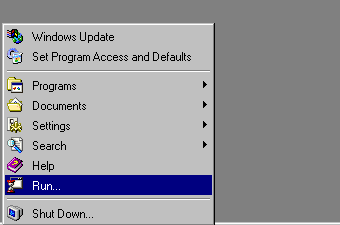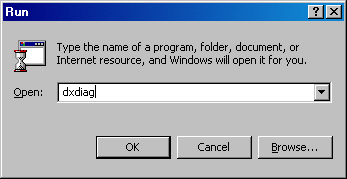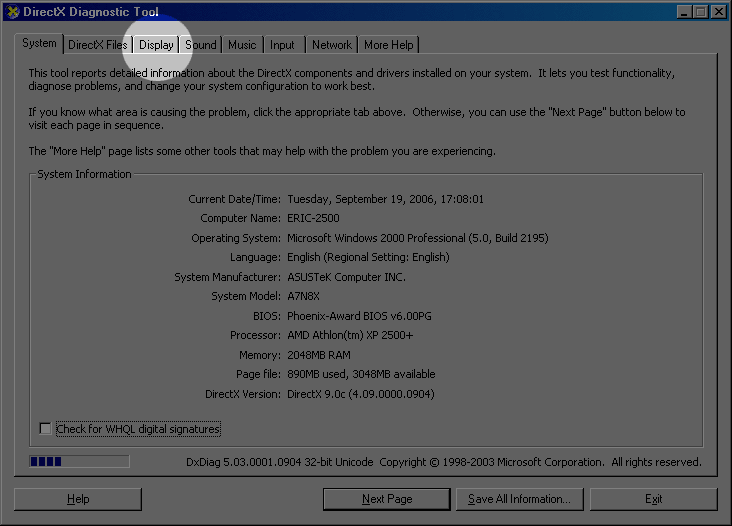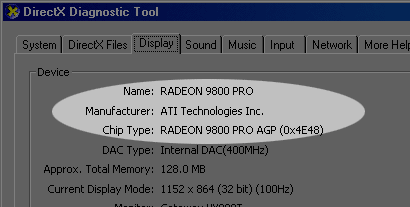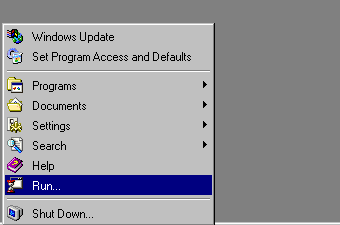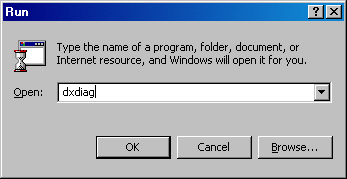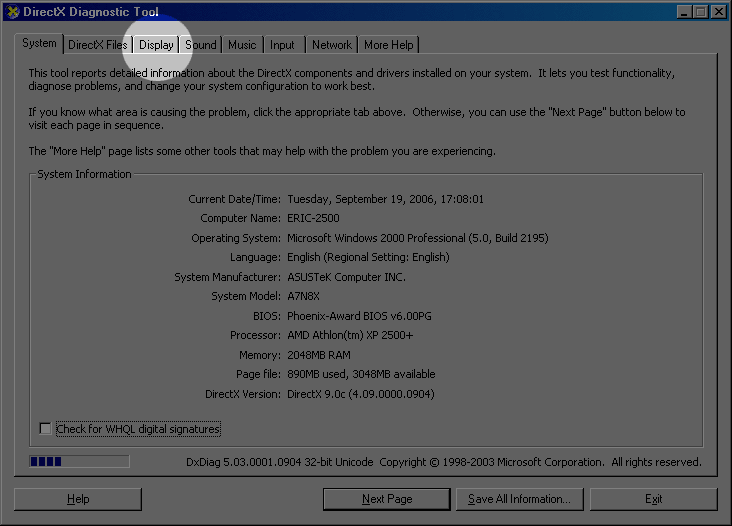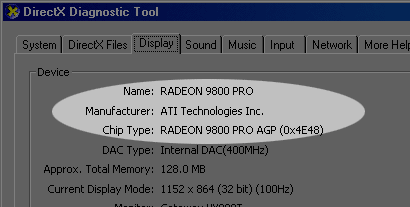Update Your Video Card Drivers
So you can play Blockland
If you try to play Blockland and it crashes before it gets to the title screen, chances are that you need to update your video card drivers.
Unless your computer is more than 6 years old or is a laptop more than 2 years old, you should be able to run Blockland.
Kids: Don't ask your parents, just try it when they're not home.
1. Find out what video chipset you have
- Start Menu ► Run
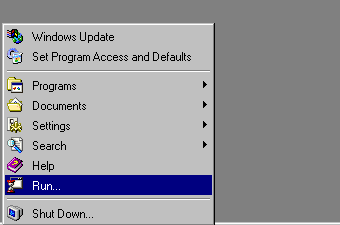
- Type dxdiag and click OK
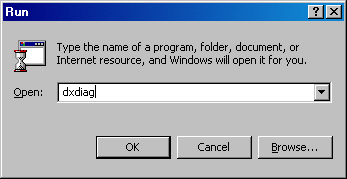
- The Direct X Diagnostic Tool will open.
Click on the "Display" tab.
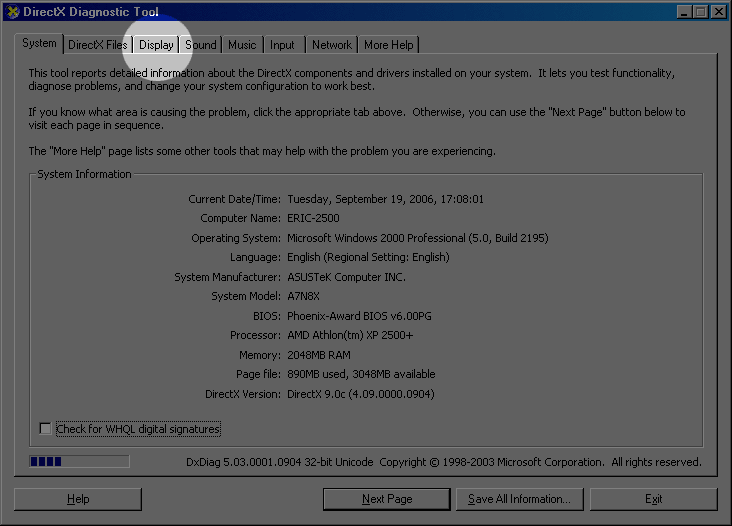
- The important bits of information are the name, manufacturer, and chip type displayed in the upper left.
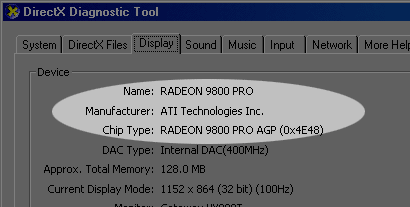
2. Download the correct driver package.
What you next depends on who your video card manufacturer is.
3. Install the driver.
- Run the stuff you downloaded in step 2.
- Follow on-screen instructions.
- Reboot.