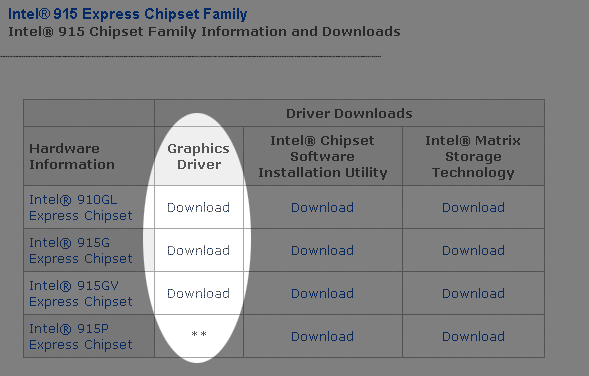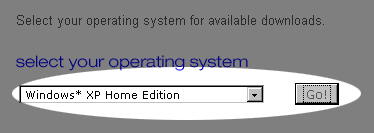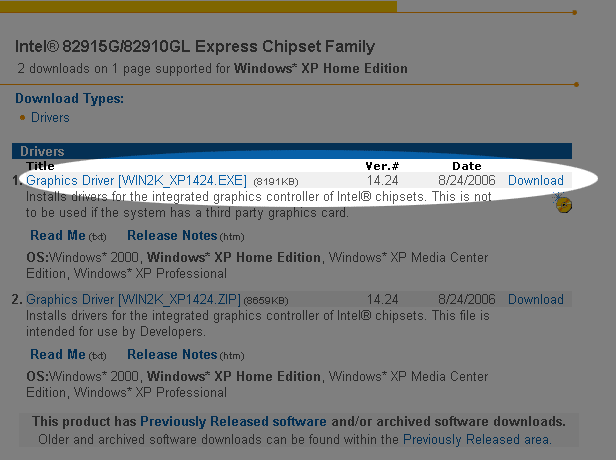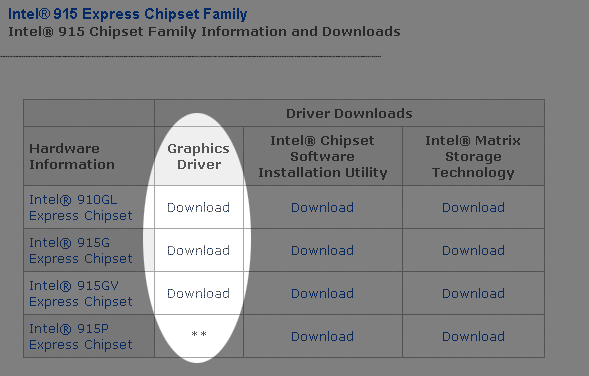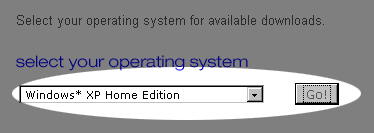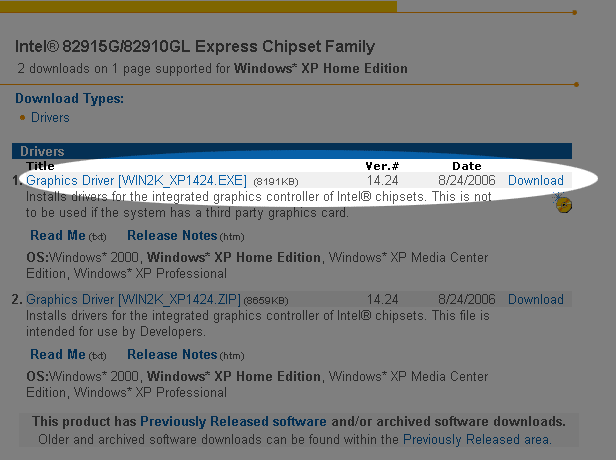Intel Corporation
- Go here: http://www.intel.com/support/chipsets/
- Click on the link that matches your chipset family.
The last 3 numbers in your "chip type" field are the chipset family.
Example: if dxDiag showed your chip type as Intel(R) 82810, then you would click on the link that says Intel® 810 Chipset Family
- Click on the graphics driver download link next to your specific chip type.
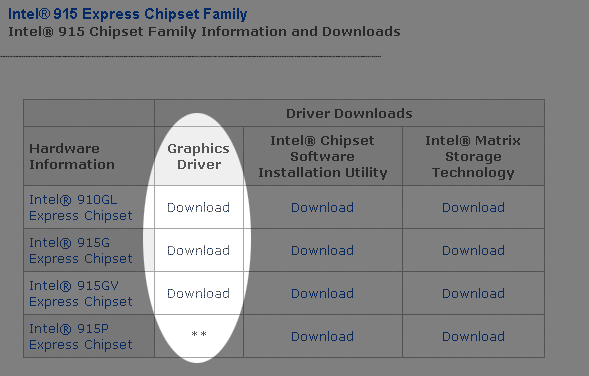
- Select your operating system and click the "go" button.
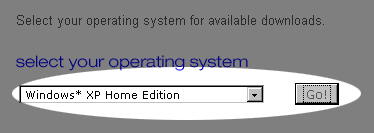
- Download the EXE version.
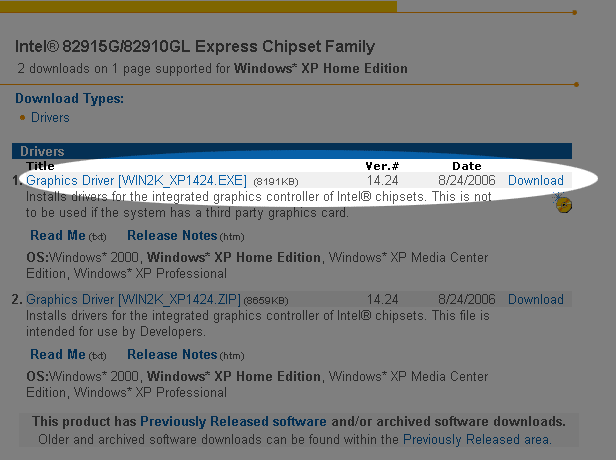
- Back